Symphony Xplorer W30 is one of the full featured smartphones with low price. But you can not get the best of it, until your device is unroot-ed. True android users won't be able to experience the full features of android if their device is not root-ed. By rooting your W30, it will not only increase the performance but also give you the privilege to do anything you want.
Don't worry if your device is still not root-ed. Because I am here to show you how to root your W30. It is very easy and it will not take more than 10 minutes, believe me.
Root access allows you to explore a lot more than you’re normally allowed to do. If you need to know more about what is rooting and what’s the advantage and disadvantage, you should check out the linked article.
Why root Symphony W30
- By gaining root access, you will void/lose your warranty for your phone.
- By gaining root access, you can overclock to get maximum performance or underclock to get more battery backup.
- Root access allows you to do advanced stuff such as increase internal memory on your Android phone.
- Root access also allows you to use Titanium Backup, DroidVPN to bypass blocked websites and remove unnecessary system apps that do nothing but eat up your phone’s RAM and space.
How to root Symphony W30
- First connect your Android device to a pc with a USB data cable. And then install driver in your pc. If your pc's operating system is Windows 7, 8 or 8.1, then the driver will install automatically.
- After installing the USB driver, download Eroot software from this link.
- Now open the Eroot software and disconnect your W30 from the pc.
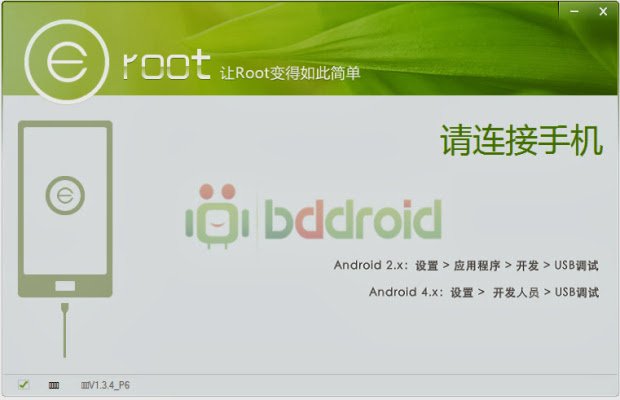
- Now in your Symphony W30, go to Settings>Applications>Turn on Unknown resources and then again Applications>Development> Turn on USB debugging.
- Now again connect your Symphony W30 to your pc again the USB cable.
- Then you will be able to see your device name Symphony W30 in Eroot software. If the software can not detect your phone, close the software and then start it again.
- When the software detects your phone, click on the Root button.
- Wait for a few seconds to complete. You will see green checkbox on 4 steps in the software.
Finally you are done!
Congratulations! Enjoy your newly root-ed Symphony W30! You can also root Symphony W20 and some Walton Smartphones using the same process.
If you face any trouble in the whole rooting process, feel free to comment here.





0 comments:
Post a Comment